PowerPoint distorts the aspect ratio of images when you use them to fill a shape. To work around the issue, you need to crop the picture in the aspect ratio of your target shape. In the example of the circle below, that is a square.
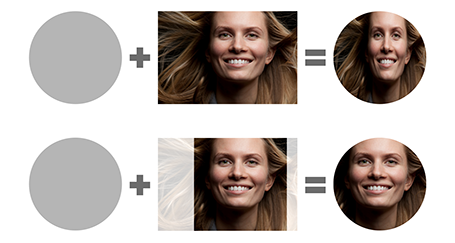
I use PhotoShop to crop my pictures. You can also use the PowerPoint crop function itself and right-click, save as image.
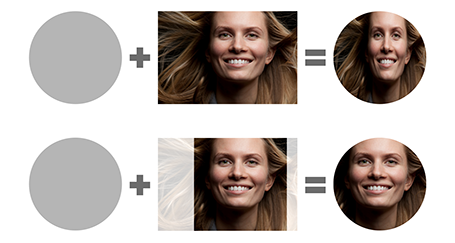
I use PhotoShop to crop my pictures. You can also use the PowerPoint crop function itself and right-click, save as image.
SlideMagic: a platform for magical presentations. Free student plan available.
