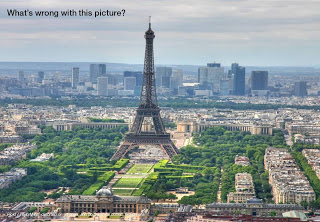Many presentation images are distorted: the proportion between height and width got confused somewhere along the way. It is easy to correct this. In PowerPoint 2007: right click the image, format picture, reset picture, and you got your original image back. Now hold the shift key while resizing your image and the proportions will be preserved.
Here is an earlier post with a more advantaged tutorial how to scale images to a full page without distortion.
SlideMagic: a platform for magical presentations. Free student plan available.