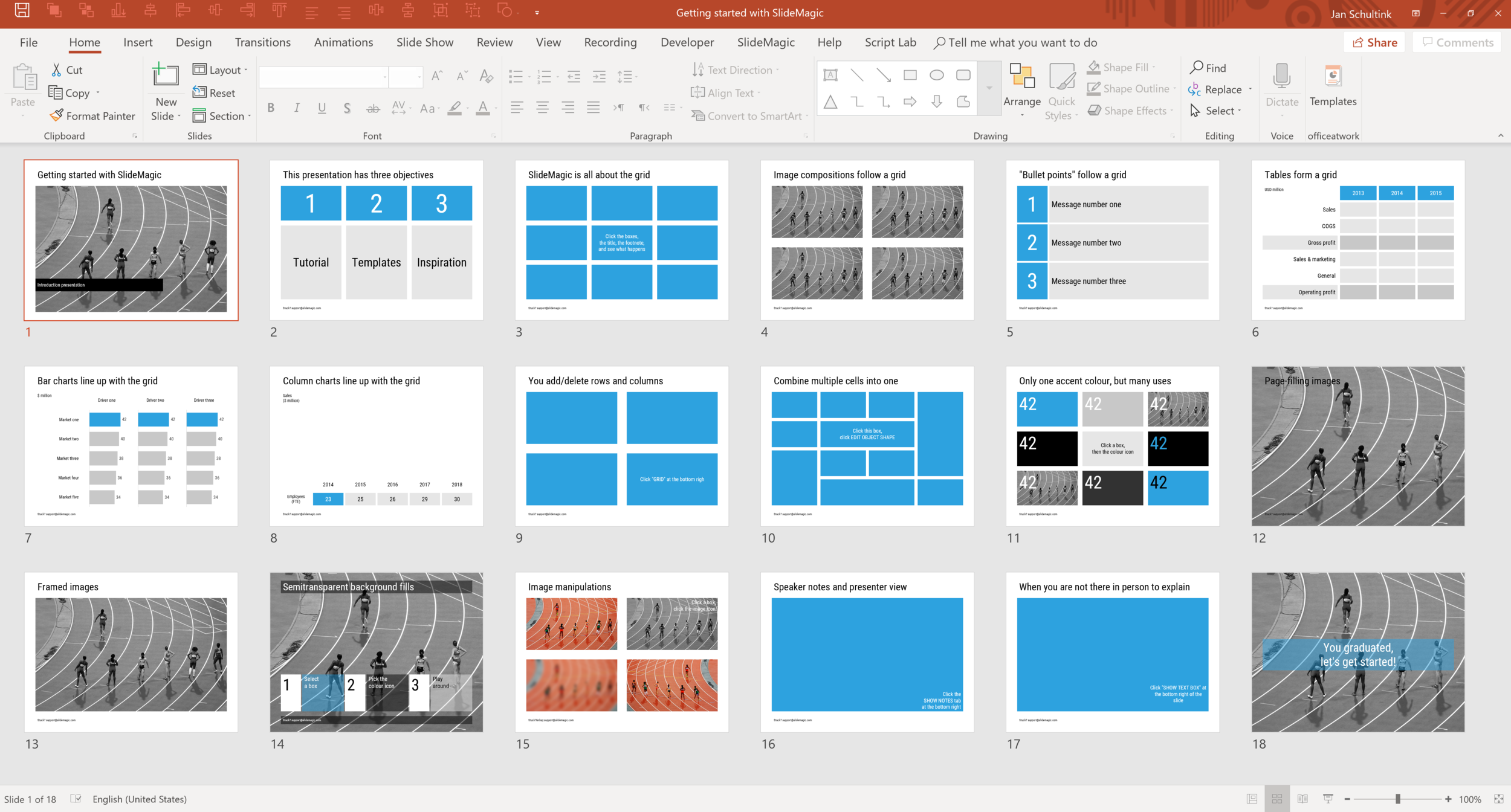I made a lot of progress over the past weeks with getting the conversion of SlideMagic files to PowerPoint sorted. Below are some of the first screen shots. All shapes are fully editable, have the exact/perfect sizing, and sit on a slide that has the grid lines as guides added to them, so it is easy to make correction if you want. Note how this also applies to data charts.
All this took some figuring out since the PowerPoint object model is incredibly complex. The pay off is that I start to understand not only PowerPoint file structures very well, but am also getting a deep understanding of my own software (the development of which I outsourced). This is sparking all kind of ideas where I can take things next.
At some stage over the next few weeks I will invite beta testers for the new software. Let me know if you are interested to join. Things will run only on Windows at the moment, and either you or your IT manager need to happy that you install all kind of plugins that have permission to write on your hard disk etc..
A new SlideMagic tab will added to your PowerPoint ribbon
Making progress, the column charts will get done today
The grid will be reflected in the guide lines on the converted slides
PowerPoint charts can be hard to line up manually, SlideMagic glues them to the grid for you