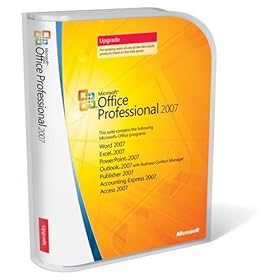 There a few features inside PowerPoint 2007
There a few features inside PowerPoint 2007Some of these comments might come across as a bit detailed, but believe me, they do make a big difference.
- Much improved color management. Once you have defined your color schema, PowerPoint makes it very easy to apply intensity levels of the same color in your presentation
- Adding a monochrome color overlay to images
- Sophisticated drop shadows. There are many useless graphical effects in PowerPoint (Microsoft had a look at Adobe products), the drop shadow is the one I actually use
- 3D text rotation. In a later post I will explain how to stick a 3D logo/text on an image (update: here it is), PowerPoint has a more basic function now that more or less does the same
- PDF conversion plug, one that is free, and better than Adobe Acrobat (see this post)
- Smaller file size
- Much improved editing of data charts, fully compatible with Excel. Creating beautiful, simple and clean data charts used to require a lot of "hacks" in 2003. It's not perfect in PowerPoint 2007, but a lot better.
- The proportion of tip of an arrow does not change anymore when you re-size the object
- The selection pane tool that allows you to edit charts with many overlapping objects, without having to send them to the back all the time.
SlideMagic: a platform for magical presentations. Free student plan available.
