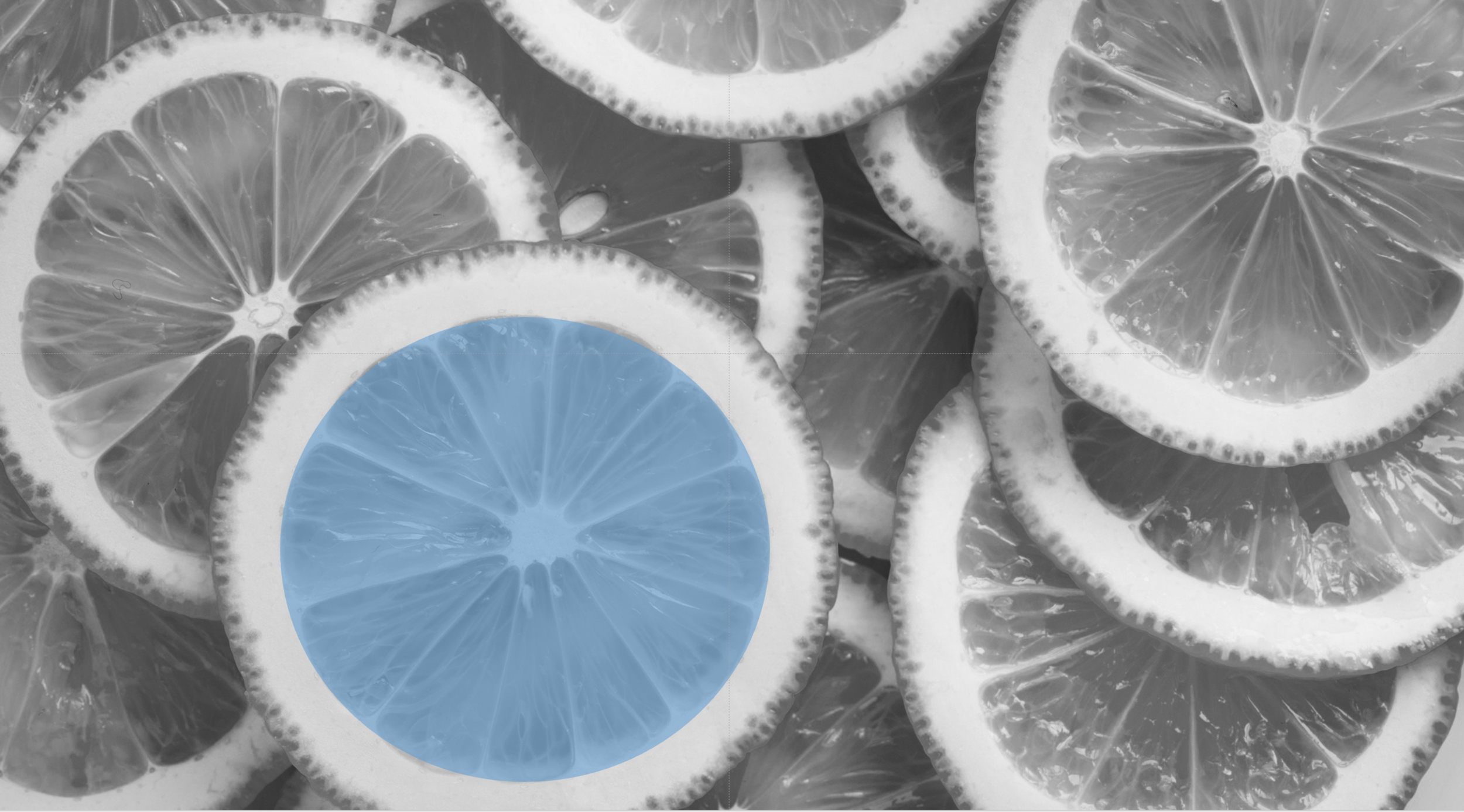Have a look at the elaborate footnote at the bottom of this graph in a recent Venture Beat post:
A big apology for using multiple data sources, and as a result, producing 2 sets of slightly inconsistent numbers in the same report.
Data sources are almost always confusing and inconsistent. But that is the problem of the analyst, not the audience of a presentation. Using inconsistent in a presentation makes it harder for the audience to understand your story, but more importantly it also undermines your credibility.
If you have a good reason to adjust publicly available figures (and the VB team seems to have), why not create your own new data set? This is what we did at McKinsey all the time, adding the famous “McKinsey analysis” as a source of the figures at the bottom.
So, when having to present an analysis:
Analyse all the inconsistent and confusing data around there
Decide if you are confident enough to make adjustments: decide whether you are going to go with the raw data, or your own data. Stick to this throughout your presentation
If you decided to use your own, you can throw in a backup chart at the end that shows how/where your adjustments impacted the data that people are used to seeing.