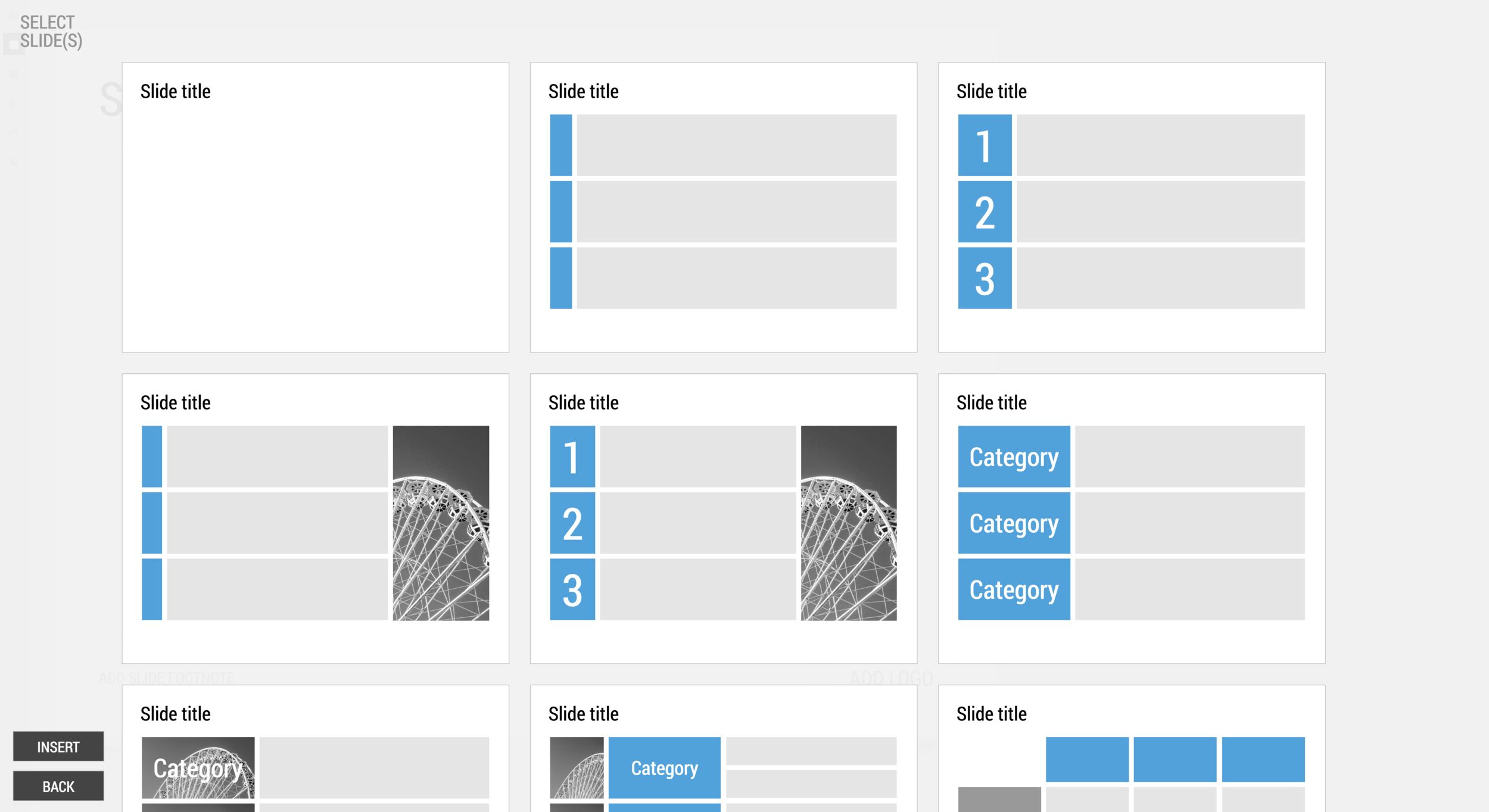When you hit "insert slide" in my SlideMagic presentation design app, you get presented with a number of basic grid layouts for the slides.
Many people have asked me for these layouts in PowerPoint, so I added them to the SlideMagic template store, you can download the template bundle here.
I based the template mostly on slides that were already present in the store, so there are some deviations here and there. But, overall, these are the layouts I think should enable you to build almost any business presentation, that's why I selected them for the app.
The file with PowerPoint templates comes with a health warning though: the reason I created the presentation design app is that it is very hard to customise template slide layouts in PowerPoint. Adding or deleting rows/columns to a grid requires some clean up and realign work that not very layman designer can do. In the template you can find more variants on the layouts of some of the slides presented here, but they probably never match your exact needs.
The app is easy to work with but integrates less well with PowerPoint, the PowerPoint templates fit right into your corporate PowerPoint template and/or colleague's presentations, but are harder to customise. I am working hard to get rid of both these limitations.